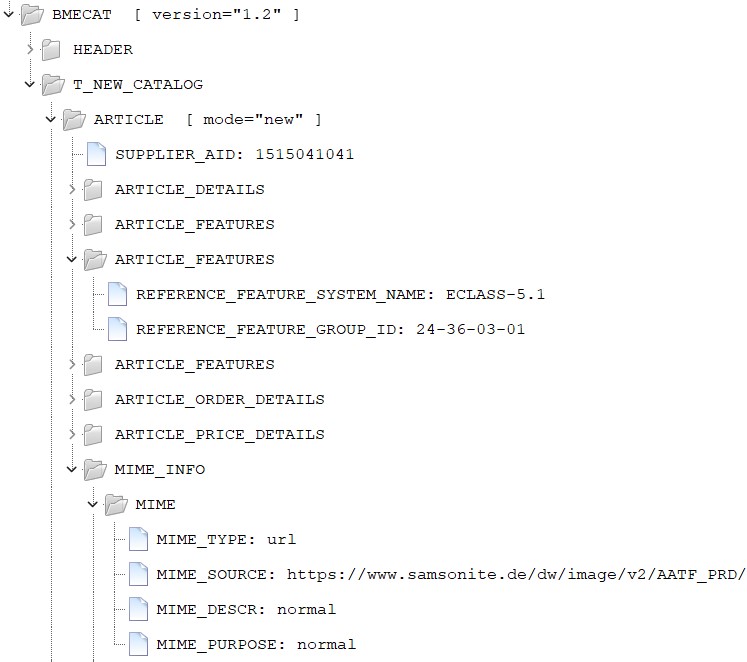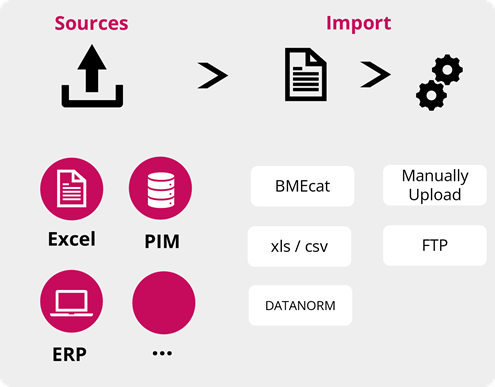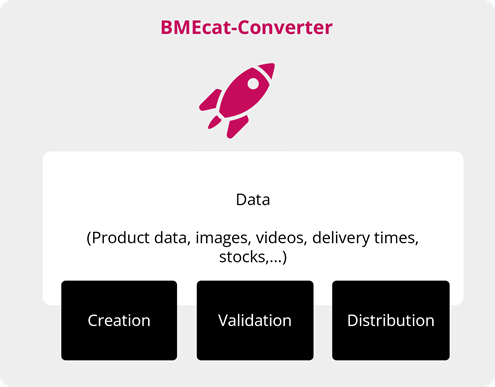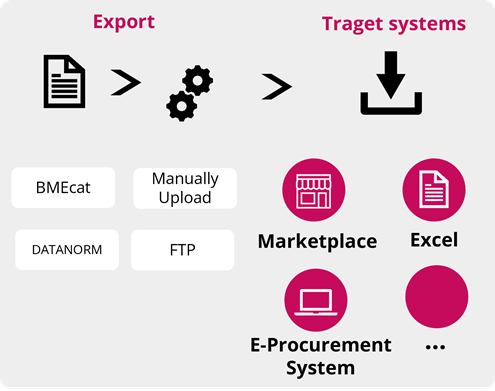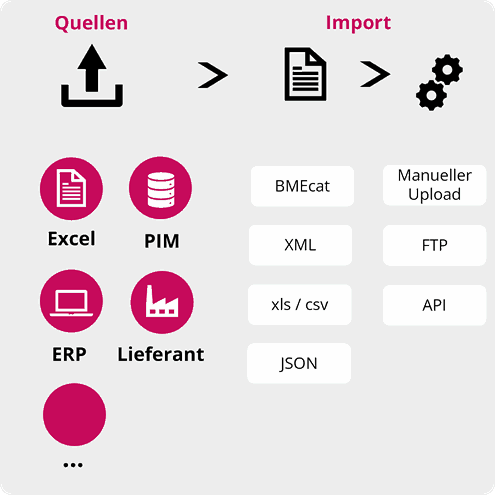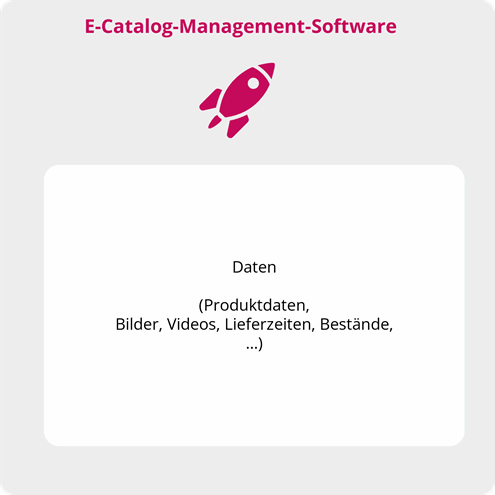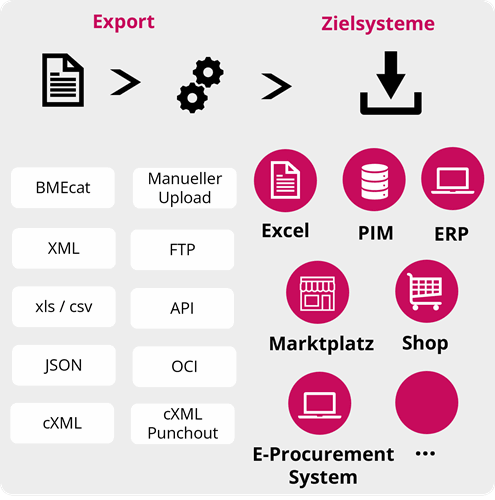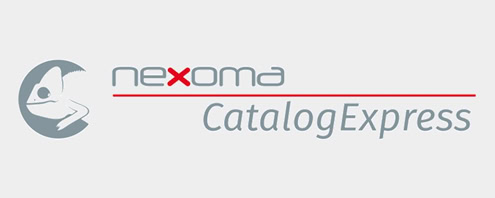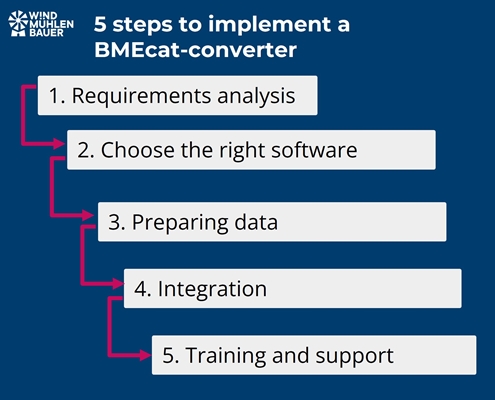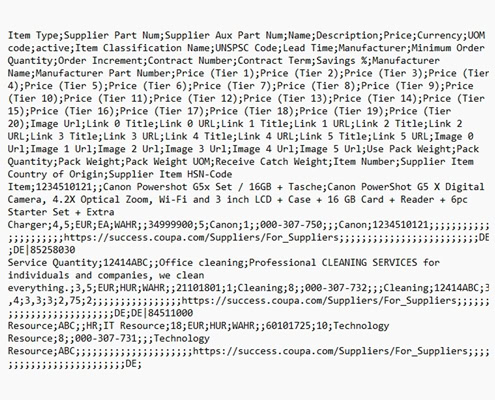Challenges in Craft Industry
Craftspeople are familiar with the problem: high demand and many parallel projects on the one hand – a shortage of skilled workers, time pressure, and rising material prices on the other. In our fast-paced world, most craft businesses handle more orders than a traditional 40-hour week would actually allow. It quickly becomes clear that efficient and reliable construction site management has become the cornerstone of every business. With our modern HERO software, businesses can map various organizational processes, from digital construction site planning and mobile time tracking to invoice management. The entire team can collaborate digitally in the central interface, ensuring that working time is used efficiently and no construction site is forgotten.
“HERO impressed us in customer projects with its sympathetic team and easy-to-use software. I am therefore delighted about the following ideas for the article master and automation.”
Peter Prütting
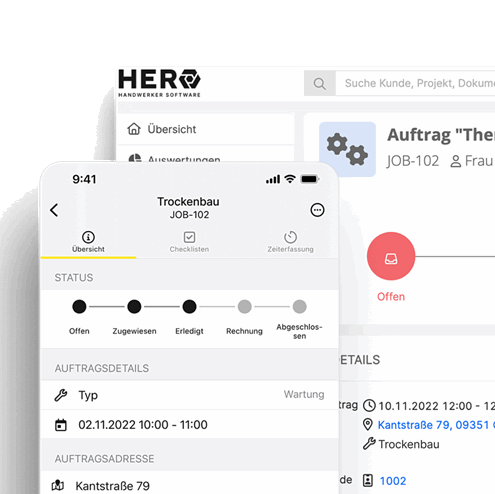
Digital Construction Site Management
With HERO, construction site management is completely digital – but what exactly does that mean? Quite simply, users can use HERO to perform various tasks involved in organizing, processing, and successfully completing a project digitally and centrally in one software program. These include, for example, preparing quotes, scheduling, construction documentation, and accurate post-calculation. The craftsman software offers users various practical features as well as a mobile craftsman app that has been proven to make work in the office, in the workshop, and on construction sites easier.
“My favorite feature in the mobile app is the ability for the end customer to sign the respective document directly on their smartphone.”
Quote from Peter Prütting
It gets even better with our state-of-the-art automation tools, which can be easily integrated into the HERO software and help users with repetitive office work in particular. For example, customer emails can be sent automatically, construction site photos can be shared at the touch of a button, and project status reports can be updated automatically. The all-in-one operating software thus reduces manual effort and helps tradespeople spend less time in the office and more time on the construction site.
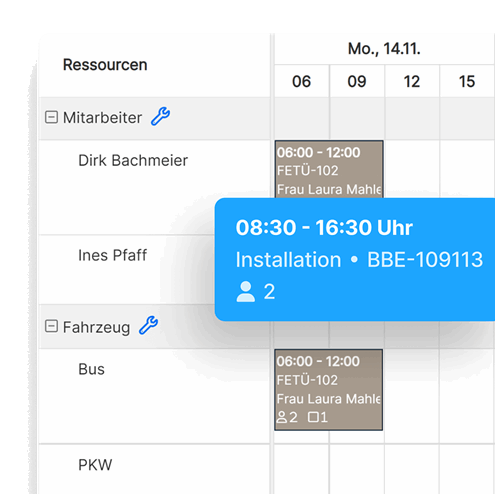
The key: a well-maintained product master
A well-maintained article master is the key to smooth processes for construction companies—from quotation to invoicing. Whether concrete, bricks, insulation materials, windows, or door fittings: the article master contains all the materials, components, and services required on the construction site. Only when this data is up-to-date and complete can construction managers and estimators prepare accurate quotes, schedule materials on time, and keep track of costs. This makes the article master an indispensable basis for modern, digital construction site management. The digital article master is like a central database that contains all the products, materials, services, prices, and supplier information that a craft business needs in its day-to-day work. In HERO, maintaining article master data is completely digital and super easy. And why is that so important? The better and more up-to-date this item data is maintained, the faster and more accurately quotes and calculations can be created. This means customers receive feedback much faster, employees spend less time manually searching for the right article data, and errors in material selection and pricing can be significantly reduced.
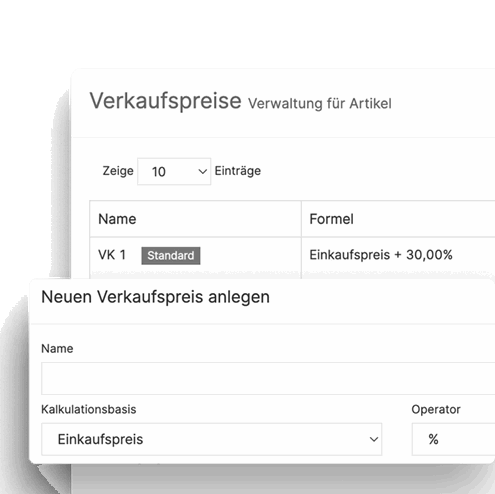
Time wasters: Article master data maintenance in everyday life
Regularly maintaining hundreds of product entries and keeping the relevant data up to date takes time and effort. Material availability changes, new products come onto the market, and manufacturers change their prices at will. In the hectic day-to-day running of a business, maintaining product master data is a considerable problem—especially when data is updated exclusively manually or even irregularly. The effort involved is considerable, order fulfillment suffers as a result, and if the use of outdated article master data leads to incorrect calculations, this creates yet another problem. At HERO Software, we are aware of these issues and have come up with a practical solution for efficient master data maintenance that helps every craft business:
Solution: Automated item master maintenance via interfaces
In HERO craftsman software, article master data can be easily maintained via practical interfaces. This significantly reduces the amount of work involved and ensures that craftsmen can always work with correct product information and up-to-date prices. In HERO, users have access to interfaces to IDS Connect and Datanorm for master data maintenance and contact with wholesalers. Thanks to the seamless integration of these interfaces, item master data can be imported easily and article items can be added to quotes and invoices in no time at all using drag & drop. With a single click, data is synchronized between HERO and IDS Connect or Datanorm, allowing HERO users to update their entire article master in seconds. The advantages of the interfaces at a glance:
• Time savings, as manual data maintenance is no longer necessary.
• Always up-to-date prices and product data.
• Fast and reliable quotation creation.
• Reliable calculations and less need for additional work.
• Data synchronization with a single click.
Tip from Peter Prütting:
Ask your supplier directly for a Datanorm 4.0 file containing the items you have already purchased and the current net prices.
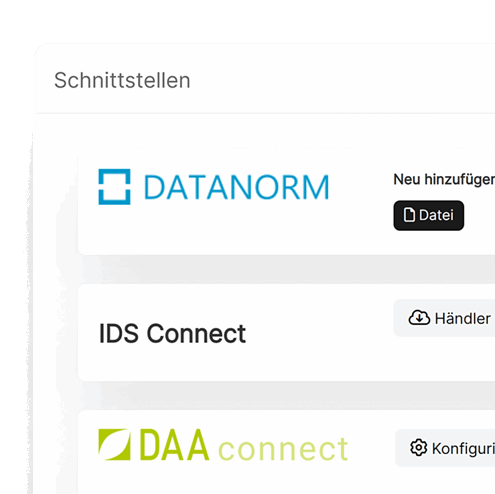
HERO Automation: Going one step further
At HERO, we have long been aware that automated processes relieve the entire team and create more time for the essentials. No craftsmen wants to spend hours sitting in the office, maintaining Excel lists, and repeatedly chasing customers to arrange appointments. That’s why we are automating more and more processes in the HERO software: writing customer emails, maintaining project status, following up on quotes, and arranging on-site appointments with customers can all be done completely automatically with HERO. Craftsmen also benefit from HERO Automation when it comes to digital construction site management:
• Task lists are automatically generated for project work on construction sites.
• Field staff are automatically reminded of upcoming customer appointments in HERO.
• Construction site photos are automatically structured and made available to colleagues and customers thanks to cloud storage synchronization.
• Upon completion of a project step, such as an on-site appointment at a construction site, the order automatically moves to the next project step—no manual follow-up necessary!
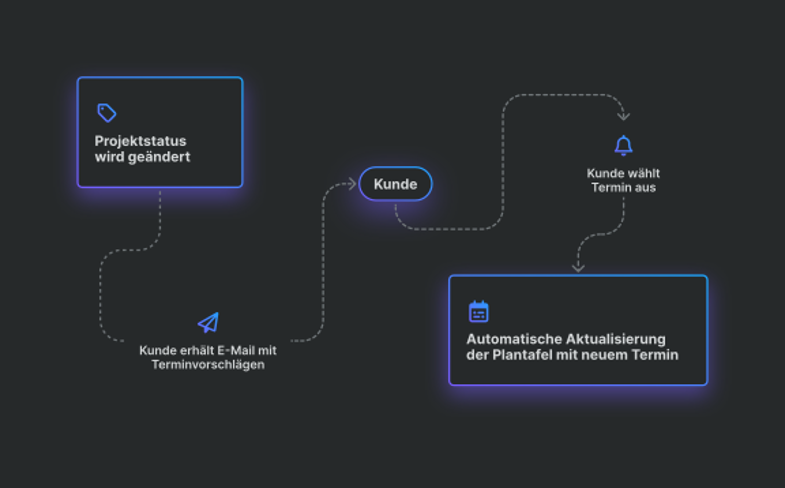
Conclusion: Future-proof craftsmanship
The crafts sector is undergoing change: digitalization, skilled labor shortages, and material bottlenecks are just some of the current challenges facing craft businesses. Anyone who wants to master today’s requirements and remain competitive should digitize their business and, ideally, automate it. HERO Software offers a wide range of features and automation solutions to help you accomplish this task: from digital construction site management and automated customer communication to the synchronization of article master data in seconds, craftsmen and women will find a variety of digital functions in the cloud software to future-proof their business and work processes. In short, digitized and automated working methods are a real competitive advantage in the craft industry. Companies can see for themselves what HERO has to offer at any time and test the comprehensive operating software for 14 days free of charge and without obligation.
HERO is even available as a convenient app! Ideal for writing construction diaries on the construction site.

Lea Oltersdorf is an online editor at HERO and brings a wealth of experience to the team. At HERO, she writes about the features and applications of cloud software, introduces craftspeople in exciting practical articles, and fills the craftspeople’s blog with creative specialist articles. Through her practical work in a car repair shop and in the catering industry, Lea has also gained first-hand knowledge of the world of craftsmanship and developed a real feel for industry-specific content.
FAQ – frequently asked questions
Digital construction site management works particularly well in HERO thanks to the digital planning board. Users can display the planning board in daily, weekly, monthly, or yearly views and coordinate orders in terms of time. Responsible tradespeople, machines, and tools can be added to the respective orders and scheduled for the corresponding periods. The clear project pipeline, digital construction documentation, and intuitive customer management in HERO also help companies manage their orders and construction sites digitally and centrally in one interface.
HERO has interfaces to IDS Connect and Datanorm for importing article master data, inserting it into quotes via drag & drop, and using the corresponding prices for calculations. Thanks to the seamless integration of the interfaces, article data is updated with a single click and synchronized in the HERO interface. This allows craftsmen to ensure that they are always working with the correct material data and prices.
Yes, of course! HERO has a cloud connection and a craftsman app, so the software can also be used on the go without any problems. The app provides craftspeople with access to HERO’s core functions, allowing them to view task lists or order documents while on the go, for example. Thanks to the HERO Cloud, data and documents can also be easily shared on the construction site and synchronized in real time on other devices. This enables reliable and efficient teamwork, regardless of whether employees are in the office or on a construction site.
HERO offers various automation solutions that can be integrated into the operating software in just a few simple steps. These include automated customer emailing, project status updates upon completion of a project step, cloud storage synchronization for employees and customers, practical lead forms including automatic transfer of customer data, and many other state-of-the-art modules. This not only facilitates project planning, but also execution and collaboration on the construction site.
HERO software offers a host of advantages for digitizing businesses and automating work processes. The cloud software is intuitive to use and allows users to quickly work independently. In addition, many different functions are bundled into one interface, so HERO users don’t have to switch back and forth between multiple programs. Craftsmen and women benefit from the software’s digital time tracking, practical construction site management, accounting, interfaces for maintaining article master data, customer relationship management, and many other functions that have been tailored to the practical requirements of craftsmen and women.